Support Center
Common Questions
- How does Kiosk work?
- What options can I change?
- How do I close the browser window?
- Can I use local HTML files and content?
- How do I prevent users from exiting Kiosk?
- Can I prevent users from browsing to other sites?
How does Kiosk work?
Kiosk enables you to create an immersive experience by displaying a full-screen web browser and hiding and disabling other on screen elements, such as the menubar and Dock.
What options can I change?
The goal of Kiosk is to be very simple to use, while at the same time being very flexible and powerful. In that spirit, there are a number of options available to customize Kiosk to suit your needs.
See the Preferences topic for a complete list of all options available, organized exactly as they are found in the app.
How do I close the browser window?
When you first launch Kiosk, the Welcome window will show you the standard keyboard shortcut to toggle the full screen browsesr. By default, this shortcut is Command + Shift + B, though you can easily change this to another shortcut on the Keyboard tab of the preferences window.
If you have configured a password, a prompt will appear asking for the correct password to be entered before the browser can be closed.
Can I use local HTML files and content?
Yes! Support was added for local files in Version 2.0. You simply need to enable the option to allow local content and give Kiosk permission to the folders where your content is stored. More information on setting this up can be found in the Security Settings, and if you'd like to set the home page to a local file that can be done in the Browser Options.
How do I prevent users from exiting Kiosk?
There are several ways to avoid users accidentally (or intentionally) closing the Kiosk browser. These include:
- Require a password when closing the browser.
- Enable multitasking restrictions.
- Set up a custom keyboard shortcut.
- Ensure use of Command + Q is disabled.
Can I prevent users from browsing to other sites?
Yes, you can, and it's easier than you may think! Simply enabling Single Page Browser mode on the Browser Options tab will automatically restrict the user to using just the home page you have configured.
If you need even more flexibility, you can also set up Website Filtering in the Content Settings for detailed control on what sites your users can (or can't) access.
Still have questions, comments or other feedback?
Send us a message! We'd be glad to help you.