Support Center
Configuring Preferences
When Kiosk Starts...
You can choose what you'd like to see when launching Kiosk.
- Open Kiosk Preferences - Shows the preferences window.
- Launch Kiosk Web Browser - Immediately launches the full screen browser without requiring any interaction.
- Show Welcome Screen - Shows the welcome window (this is the default behavior when you first launch Kiosk).
Welcome Screen
Here you can change the behavior of the welcome screen that shows by default when you launch Kiosk.
- Show Keyboard Shortcut Reminder - This sets whether or not a reminder of the current keyboard shortcut to toggle the browser window is displayed. You may wish to disable this if you don't want users to know what shortcut you have configured.
Still have questions, comments or other feedback?
Send us a message! We'd be glad to help you.