Support Center
Keyboard Shortcuts
Master Browser Shortcut
The default keyboard shortcut used to close the browser window at any time is Command + Shift + B.
You can easily change this to any combination by selecting the desired modifier keys and then entering the letter you wish to use. The change will take effect immediately, and the updated shortcut should be displayed on the Welcome screen (unless you have disabled that setting on the General tab.)
Navigation Shortcuts
Several common browser shortcuts may also be used with Kiosk, such as Command + R to reload the page. If you wish to disable this functionality, you can do so here.
Default Menu Items
To prevent the user from accidentally (or intentionally) closing the browser window by simply hitting the common keyboard shortcut Command + Q, the shortcut is blocked by default. If you would like to allow this shortcut to be used, simply enable it here.
Still have questions, comments or other feedback?
Send us a message! We'd be glad to help you.